Skip to main content
Step 3: Views in the Invoice List
- Set a favorite view as the default view when Semine opens.
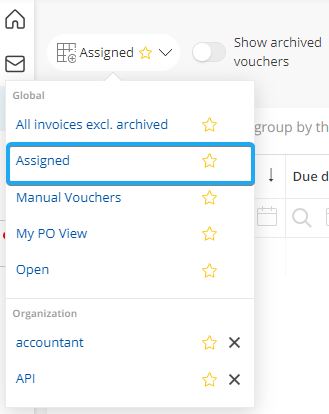
- "Assigned invoices" displays follow-up invoices. Consider making it a favorite for quick access.
- Personalize the screen to your preferences and save your view.
- "All invoices" includes previously approved ones.
- Super user-created views appear at the bottom under Organization.
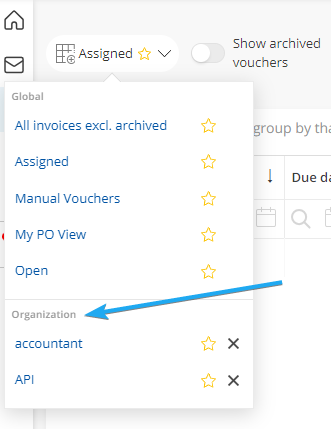
-
Step 4 - Open Invoice >
Comments
0 comments
Article is closed for comments.