We now support automatically splitting of invoice lines based on goods received quantity as an assistance for manual POL linking. The main purpose is to ease the linking of PO lines with multiple GRNs with individual invoice lines by significantly reducing the number of interactions and waiting per invoice line.
Previous procedure
- Action: Manually split or duplicate the invoice line.
- Action: Adjust the invoice line quantities to match each GRN quantity.
- Action: For each invoice line, select the correct PO Line + GRN combination from the PO Line dropdown
New procedure
- Action: Open the PO Line selector and click "Auto Split" to the right of the PO Line + GRN combination
- Result:
- Automatic: The original line is duplicated automatically.
- Automatic: The quantity of the first duplicate line is adjusted to match the selected GRN
- Automatic: The quantity of the second duplicate line is adjusted to equal the quantity remaining of the original minus the quantity of the first duplicate line.
- The procedure can now be repeated for the next line.
Note
The auto split function will be disabled if the PO line unit price differs by more than +/- 10% from the invoice line unit price. This indicates that the invoice quantity and the PO line quantity may be in a different Unit of Measurement (UoM) or different packaging (not compatible). Consequentially, any such case will have to be adjusted and connected manually but will be addressed in a future update.
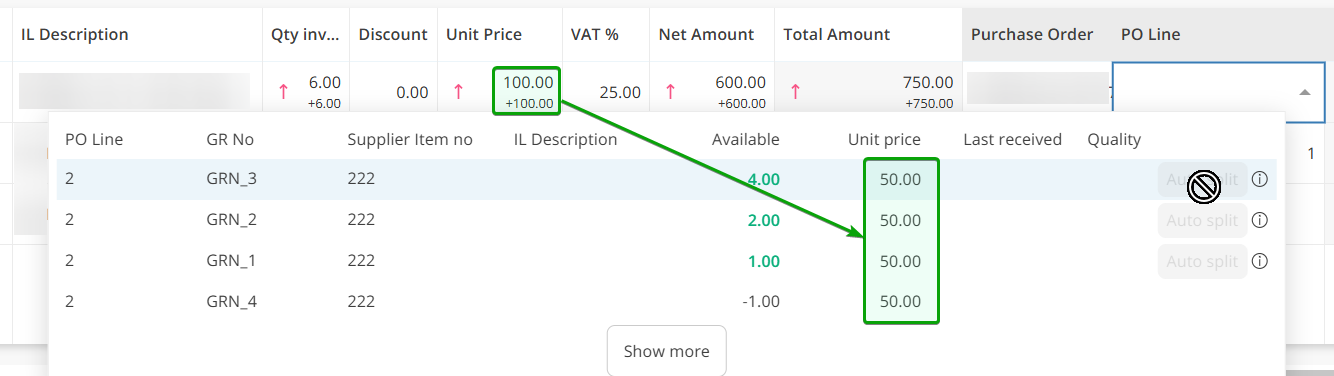
The auto split function will be disabled if the PO line unit price differs by more than +/- 10% from the invoice line unit price. This indicates that the invoice quantity and the PO line quantity may be in a different Unit of Measurement (UoM) or different packaging (not compatible). Consequentially, any such case will have to be adjusted and connected manually but will be addressed in a future update.
Comments
0 comments
Article is closed for comments.