Location : Settings --> Accounting Parameters --> Account
-
Use AI
If checked, the top account suggestion with probability % above the minimum limit will be automatically applied on the invoice line after the invoice has been received by Semine. -
Minimum limit
Minimum limit for auto setting of code on line. The top suggestion above the minimum probability % limit will be automatically applied if "Use AI" is active.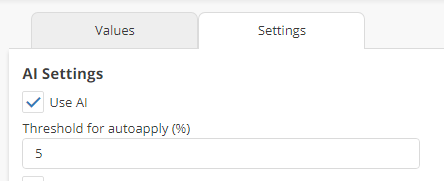
Cases
Note: Even if accounts have been suggested or auto-applied, the user can still select any account using the regular method.
Case 1: Gray symbols
-
Use AIis unchecked and/or the probability of the suggested accounts are not above the minimum limit. - There are 3 suggested accounts.
- None of the accounts have been auto-selected.
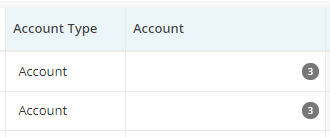
Case 2: Blue symbols
-
Use AIis checked and the probability of at least one of the suggested accounts is above the minimum limit. - There are 3 suggested accounts.
- The top probable account has been auto-selected.
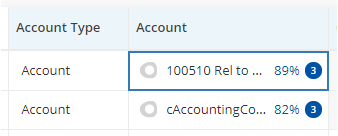
Comments
0 comments
Article is closed for comments.