Aliases in SEMINE provide a powerful tool for ensuring accurate user identification in workflows, especially when dealing with buyer references on invoices.
Workflow Condition and User Identification:
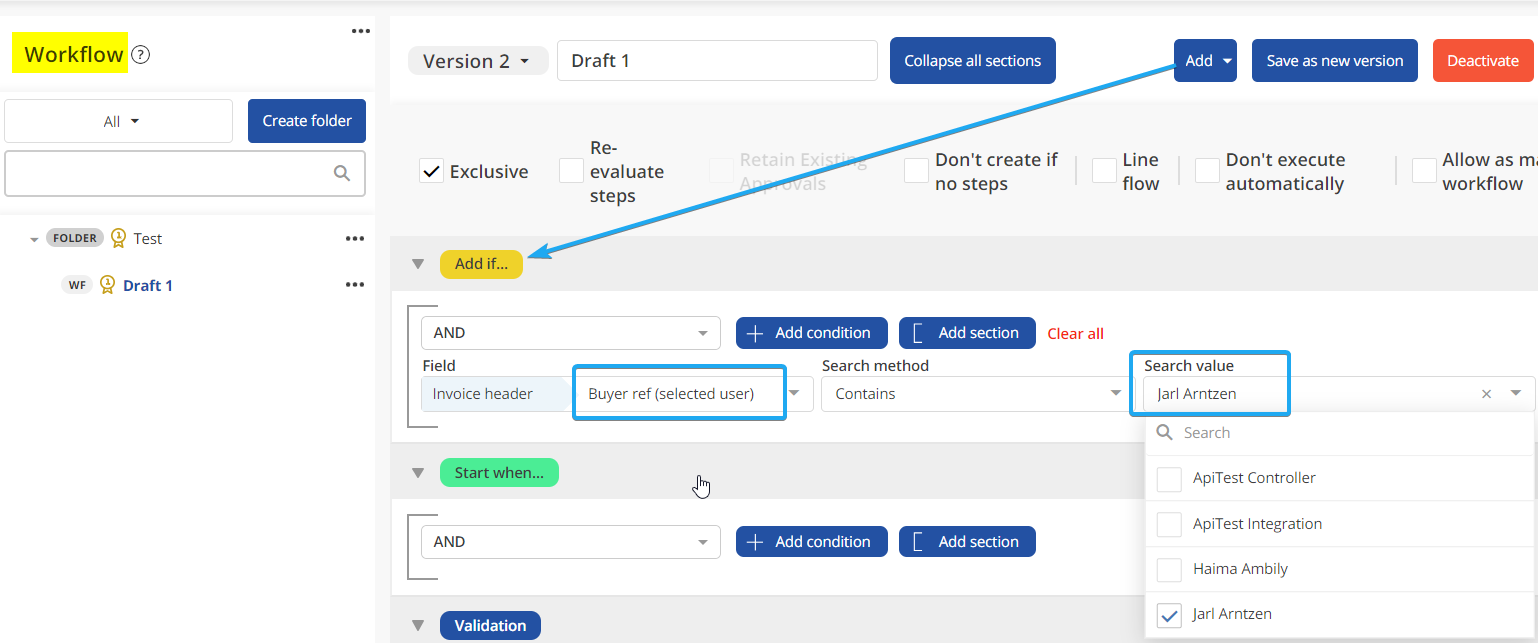
- In a workflow with a condition relying on identifying a specific user in the "Buyer ref" field when an invoice arrives, SEMINE attempts to find a user whose first and last name matches the "Buyer ref" field value.
- If SEMINE successfully finds a match, the system displays the buyer ref name with a green tick, indicating a successful identification.
Using Aliases for Flexible Matching:
- In cases where the invoice's "Buyer ref" does not perfectly match any existing user name, the alias function comes into play.
- Example: If the invoice arrives with the "Buyer ref" defined as "J A" and there is no perfect match with any user, no user will be selected.
- By adding an alias next to the user name, you can ensure that the user is automatically selected when an invoice arrives with "Buyer ref" as "J A."
Thus to prevent any confusion in workflow assignments, the system incorporates common misspellings of employee names as aliases, ensuring accurate and automatic assignment of invoices, even with typos.
Note: All aliases within the same client must be unique.
Note: A user's name cannot be used as an alias for another user.
People often write based on what they are familiar with, and misspelling names can easily occur. By entering the most common misspellings of an employee's name, you can ensure that the invoice is automatically assigned to the person despite typos.
If your company uses personal names for orders, employees' phone numbers are often easier to get correct as a reference. If you enter this as an alias for the user, invoices will automatically be assigned to the user by both name and phone number.
Comments
0 comments
Please sign in to leave a comment.